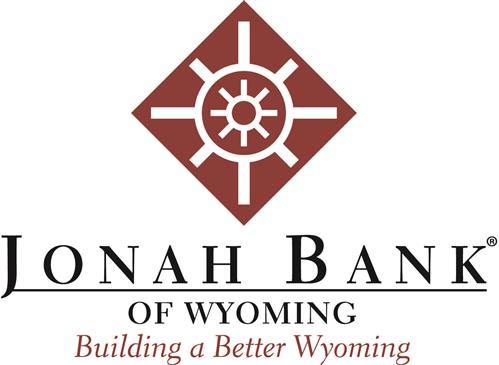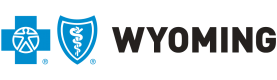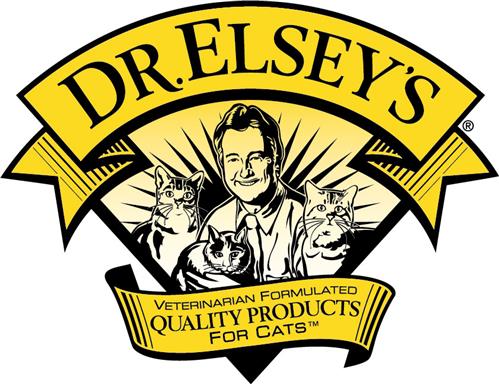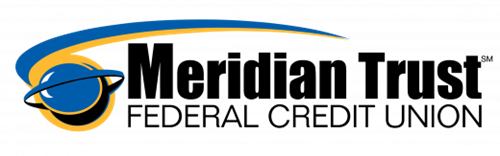Changing your On-Line Directory Information
Posted by Mary Schwem
on May 13, 2013
Go to cheyennerotary.org. And hit the login button on the right hand side of the website.
Once you have logged in, you screen should look like the one highlighted below.
Go down to the Directory Link and go to your name under the appropriate first letter of your last name.
Click on your name and then the edit button. When you made your corrections click onSave button.
If you wish to add your picture use the link after the directory link and download your picture following the directions provided.
Please contact Mary Schwem,, Mary.Schwem@erau.edu If you are having problems logging in.
Interested in being a sponsor?
Download the website sponsorship guide
Download the website sponsorship guide